
6Buses Video Downloader
- Download videos without any restritions
- Batch download 1080p/4K videos in one click
- Support 800+ porn and other live streaming sites
6Buses is not available
for iOS now
Leave your Email to get direct download links of 6Buses for Windows, Mac or Android.
Join successfully. You will receive an email soon.
We've already sent an email to this mailbox.
Can’t download videos
Your current browser doesn’t support video download due to the limits on Apple. But don’t worry, here is an easy guide for you.
Read now3 Easy Ways to Download XVideos – Safe XVideos Download 🔥
Last updated: Jun. 07, 2023
Howdy XVideos fans!
You will be over the moon if you know how to download XVideos. However, XVideos free download and XVideos 1080p download can be easy if you use the right tool. In today’s article, I will share two tools – an online XVideos downloader and a Pro video downloader.
Check them out to download from XVideos on your devices.
- Download Pornhub Videos
- Download xHamster Videos on Windows & Mac
- Save from xHamster on Your Android & iPhone
- Download SpankBang Videos
- Download from PornFlip
- Download from PornTrex
- Download YesPornPlease Videos
Part 1. How to Download XVideos Online
Do you feel it annoying to download the software before you can download videos?
Well, the answer is a resounding yes.
No problem!
This part will run you through how to download XVideos online without software. As a result, your computer storage space will no longer be occupied by unwanted software.
All that you need is a safe online XVideos downloader.
Keep it all the way down to the last word.
Step 1. Copy the URL from XVideos.
Access XVideos.com in your web browser.
Type in some words to find the video. Alternatively, look for your favorite video by categories or recommendations from the Menu button.
Click on the thumbnail to play the video. Then, copy the video URL from the address bar.
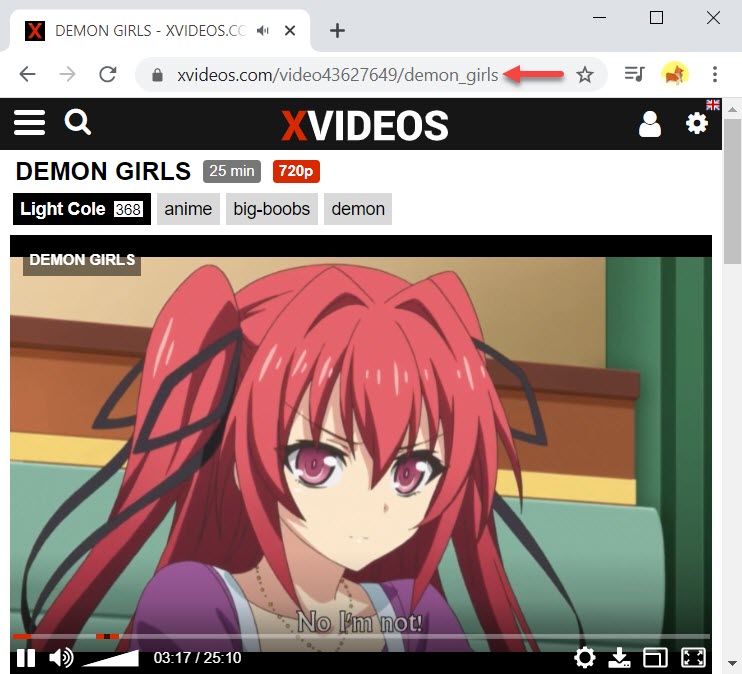
Step 2. Paste the URL.
Visit the online XVideos downloader in a new tab. Paste the link in the search box.
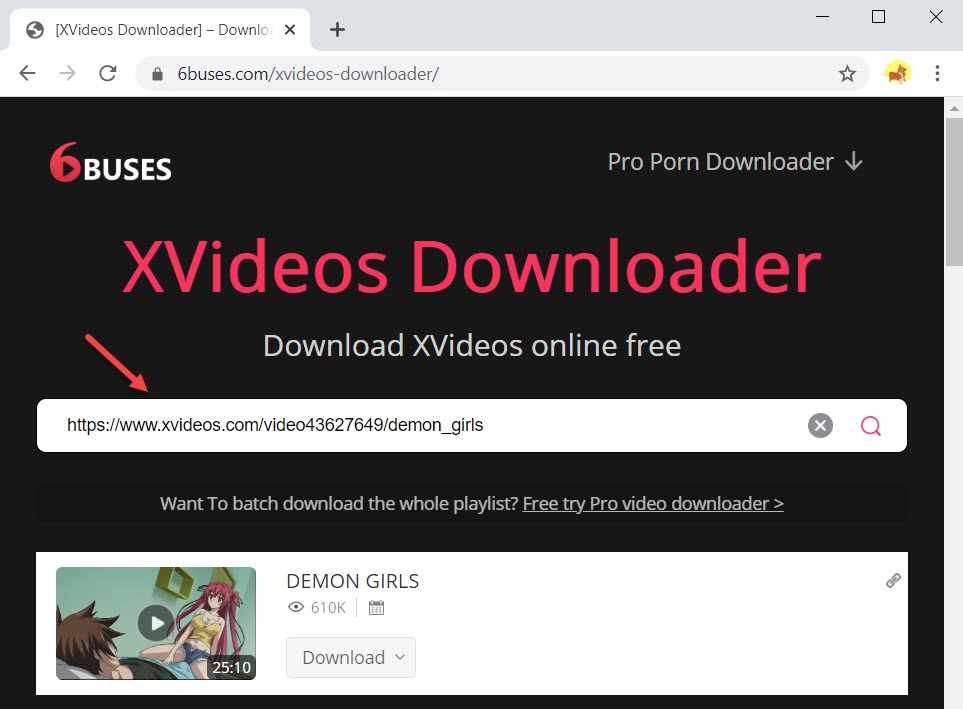
Step 3. Download from XVideos.
Click on the Download drop-down menu and select 360p. You will download the video from XVideos fast.
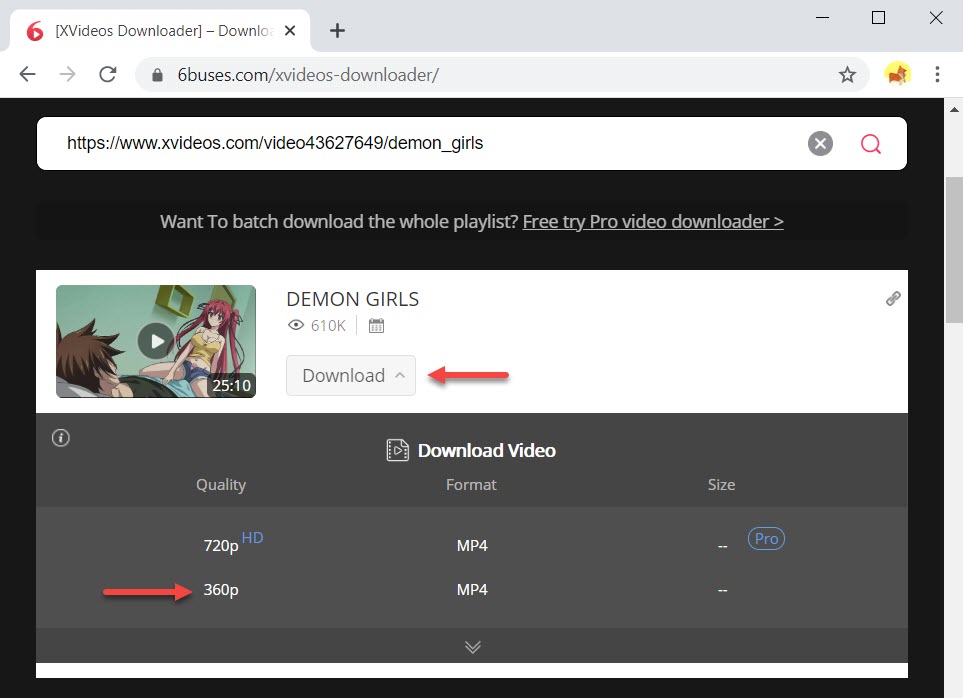
Part 2. Download XVideos 1080p on Android & Windows
The online XVideos downloader allows you to save XVideos free online, but the downside is, you can only save XVideos in 360p.
That said, 360p is far from satisfactory for quality-conscious users.
Want to download XVideos in 1080p? No hurry to get somewhere else!
The 6Buses Pro video downloader can help you download videos from XVideos in 1080p HD.
The XVideos downloader 1080p is compatible with Android, Windows, and Mac.
You can download videos from XVideos in 720p, 1080p, and even higher.
The best quality depends on the highest available quality of the original video.
XVideos 1080p Download on Android
Before you can use the XVideos downloader app for Android, get the XVideos downloader app below.
6Buses Video Downloader
- HD XVideos 1080p download
- Download XVideos in batches
- Download from XVideos and 800+ sites
- No ads, no malware
- for Windows 11/10/8/7
- for macOS 10.13+
- Android
Secure Download
Open the XVideos downloader. You can see a list of popular video sites in the upper part. Tap on the three dots for more supported sites.
Slide your screen down to the bottom. You will find XVideos.
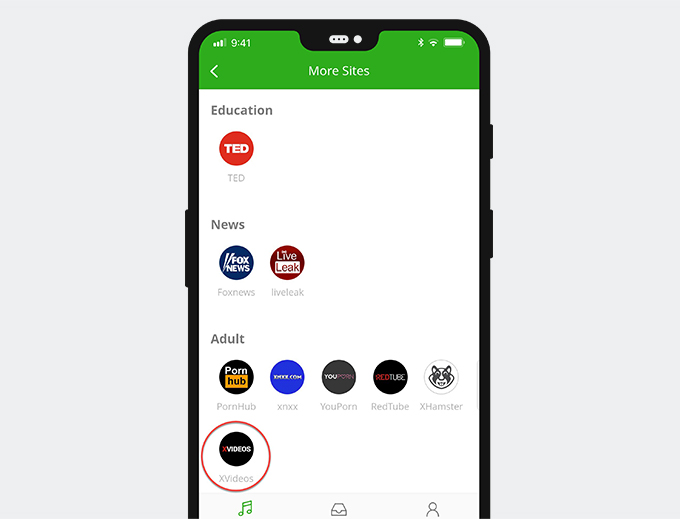
Tap on the logo to access XVideos.
Likewise, play the video you’ve picked on. Then, tap on the green button at the lower right corner. It is the download shortcut.
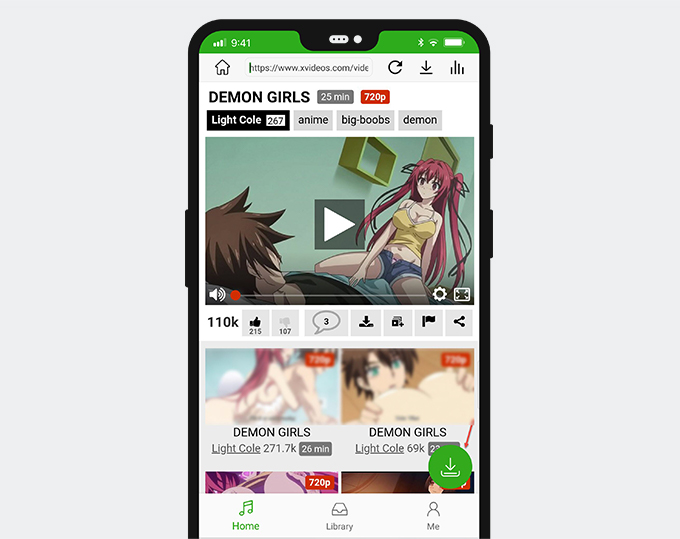
Tap on the Download button of the 720p option to download XVideos in HD on your Android. The quality option is in sync with the original video. In other words, if 1080p or 4K is available, you can get XVideos 1080p downloads with this video downloader.
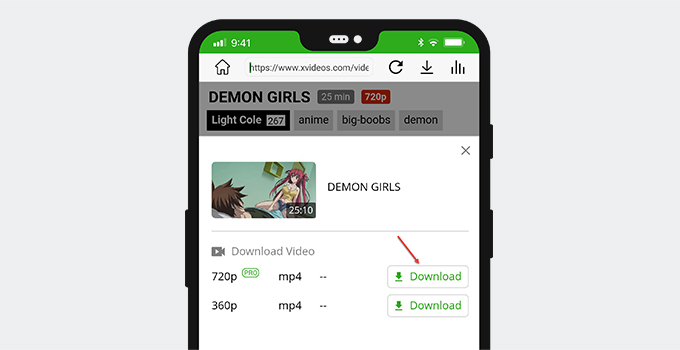
With the XVideos downloader 1080p, you can download XVideos without logging in.
Cool, right?
Give it a shot!
Save XVideos on Windows
Get the XVideos video downloader on your Windows computer.
6Buses Video Downloader
- Download XVideos in HD
- Save multiple XVideos videos
- Support 800+ sites
- for Windows 11/10/8/7
- for macOS 10.13+
- Android
Secure Download
I will not explain every detail here because it is precisely the same as pasting a URL from XVideos. Please refer to Part 1.
Let me start with the following steps.
Open the software for Windows. Paste the video URL from XVideos in the search box. Hit Enter for the video. You can have a preview to check whether the video is the one you want.
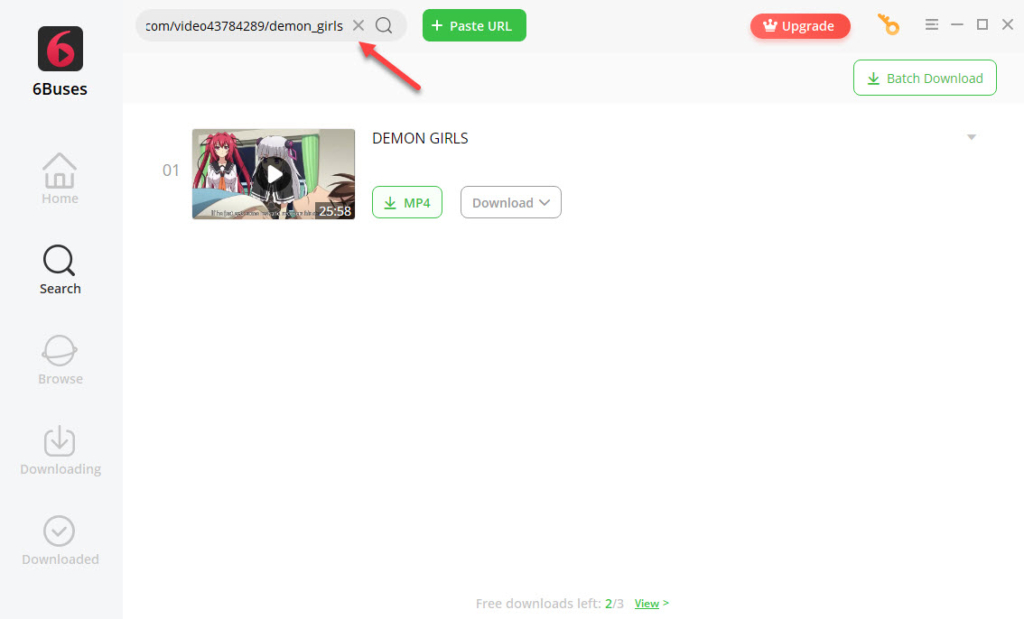
Last, click on MP4 to download XVideos. Clicking on MP4 will get you the video in 360p as a default. If you need more quality options, click on More. The quality options are in sync with the original video.
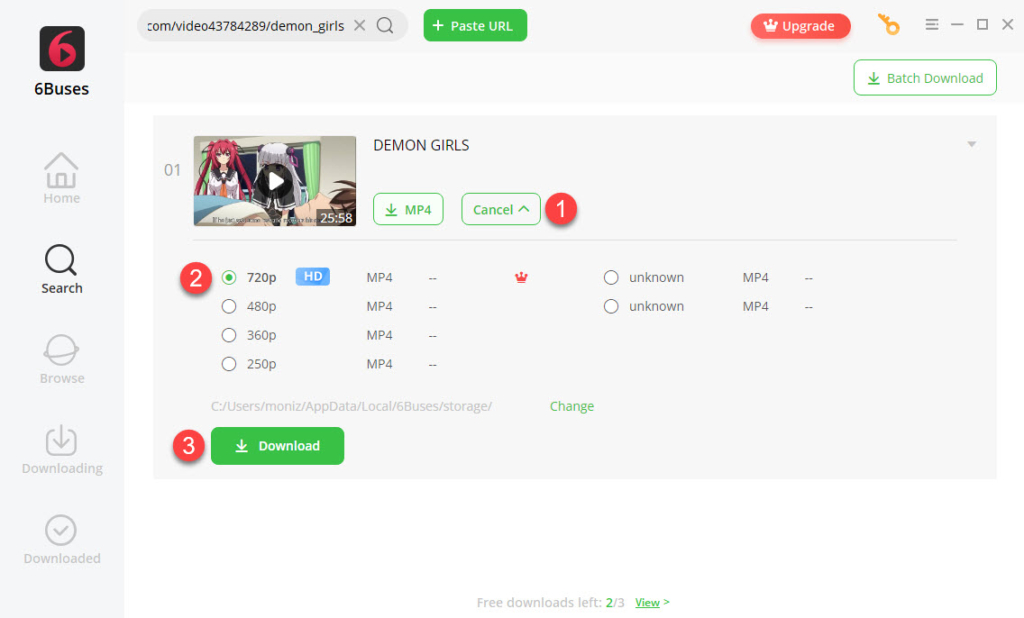
The XVideos video downloader is also available on macOS. With it, you can download XVideos in 1080p or higher. Have a try!
Part 3. How to Download XVideos on iPhone
It’s been a headache for iPhone users who want to download from XVideos.
For the sake of security, Apple doesn’t allow you to download files from the Internet, like how Android users can.
That’s why you need a third-party app.
In this section, I’d like to show you how to download XVideos on my iPhone using Documents by Readdle.
Documents is a superb file manager for downloading files from the Internet to your iPhone and iPad.
Make sure to install the right app.

Step 1. Search XVideos on Documents.
Open Documents. The app features a built-in browser at the rightmost side of the taskbar. Tap on the Compass button to use the Internet browser.

Enter XVideos.com in the search box.
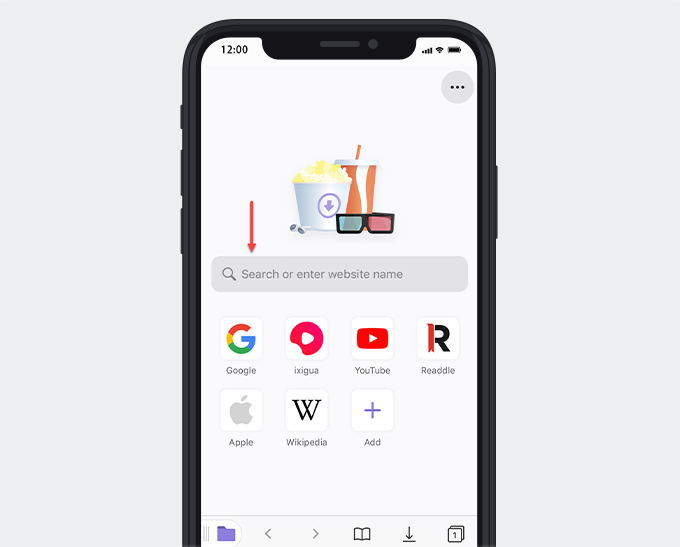
Search for your favorite video on XVideos.
Step 2. Copy the XVideos Link.
Play the video you want to download. You can see a Share button underneath the video. Tap on Share and select Copy to copy the link.
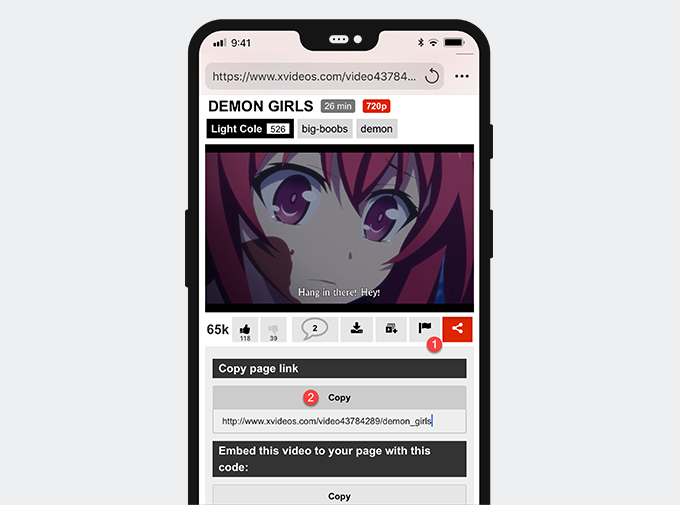
Step 3. Download XVideos.
Tap on the Tabs button. Add a new tab to visit the XVideos video downloader.
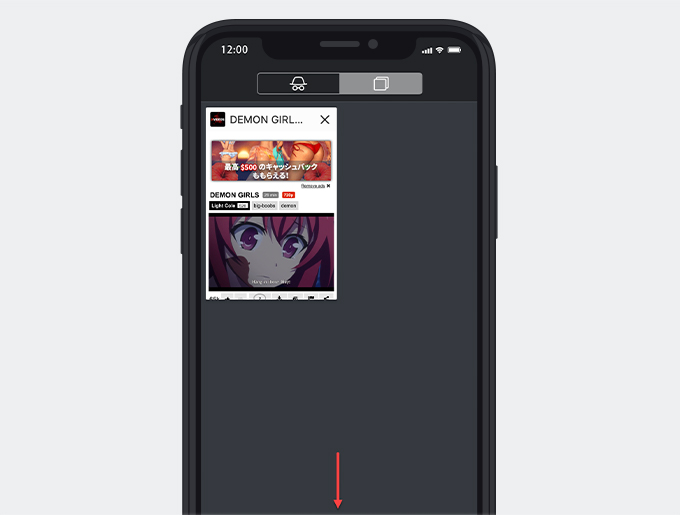
After it is loaded, you can see a search bar that asks you to paste a URL.
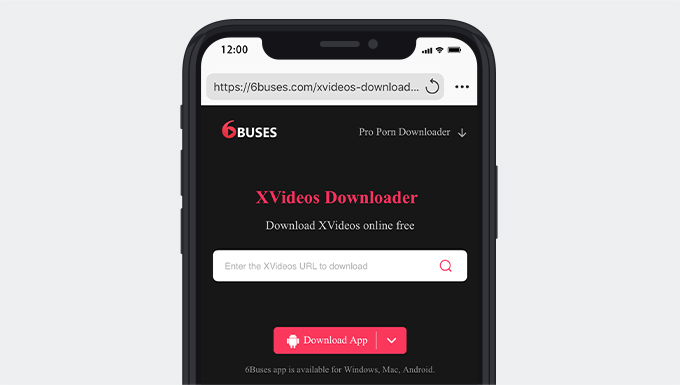
Paste the URL in the search box to get the result.
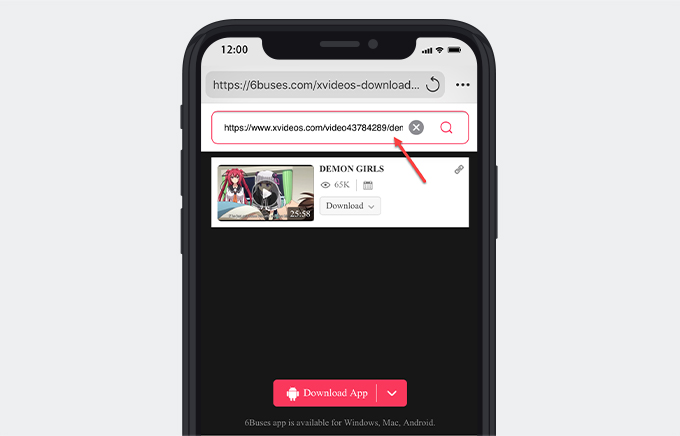
Tap on the Download button. Select 360p to download from XVideos.
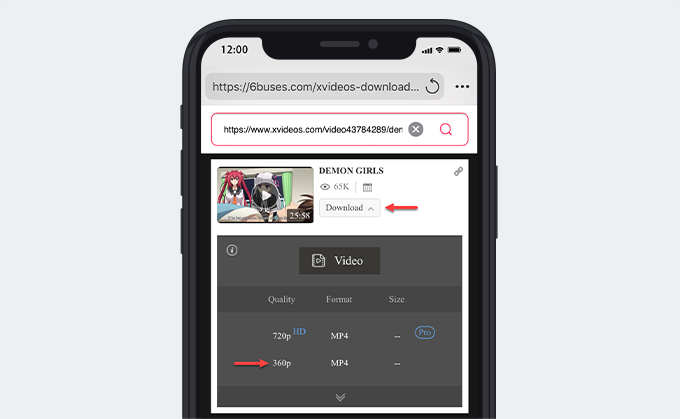
There you got it.
Head over to the My Files. Find the XVideos file in the Downloads.
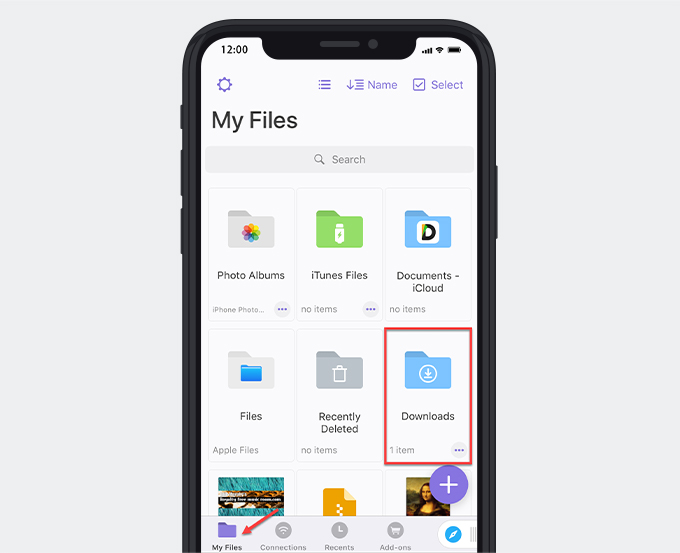
Enjoy Fun!
Now it’s your turn to have a try.
You’ve read through this guide on how to download XVideos online, on Android, Windows, and iPhone.
Which do you like most? Would you like to try the 6Buses Pro video downloader?
6Buses Video Downloader
- Enjoy XVideos in 1080p+
- Save multiple videos
- Support 800+ sites
- for Windows 11/10/8/7
- for macOS 10.13+
- Android
Secure Download
Don’t hesitate to drop a few words for us. Anything is welcome!
Related Articles
- Anime Porn Free Download - 2 Actionable Ways
- Ara Ara Meaning: All You Want to Know About Ara Ara Meme
- Free Hentai Download [on Windows, macOS & Online]
- Download Porn: The Definitive Guide on Porn Download
- How to Download HD Porn [on Android & Windows]
- Free Porn Download: Free Download Porn Videos
- Download Porn Online [100% Safe Without Any Software]
- How to Convert Porn to MP4 for Offline Viewing
- Download Any Porn Video - The How-to Guide [Latest]
- How to Download RedTube Videos [2 Latest Methods]
- Download xHamster: An Easy Guide to xHamster Download
- Save from XNXX - How-to Guide on Android & Online
- How to Get Free VR Porn Download on Your iPhone/iPad
- Cartoon Porn Free Download [100% Free]
- How to Download VR Porn Videos? [Windows, Mac, Android]
- XNXX MP4 - Easiest Ways to Convert XNXX to MP4
- Download Free Porn Movies - The Complete Tutorial
- How to Download Japanese Porn - 2 Reliable Ways
- Sex Video Download: 2 Ways to Download Sex Video
- How to Download Free Lesbian Porn (2 Workable Ways)
- Download Full Porn Movies - A Simple How-to Guide
- Free Download Mobile Porn Video [on Android & iPhone]
- Easiest Ways to Get Chaturbate Video Download [2023]
- Download Porn URL - How to Get Porn URL Download
- Indian Porn Video Download on Windows & Online
- Full Porn Video Download [on Android & Windows]
- How to download from YouPorn? 2 Easiest Ways 2023
- Sex Video MP4 Download (Windows, Android & Online)
- Sunny Leone Sex Video Download - The Easiest Tutorial
- Download Free Porn to Phone [on Android & iPhone]
- xHamster Video Downloader Latest Version Mac [2023]
- How to Save from xHamster on Mobile [Android & iPhone]
- SpankBang Download - Quickest Way to Download SpankBang
- Easiest Way to Download from PornFlip [100% Workable] ☑️
- Download from PornTrex - How to Download PornTrex 📹️
- 🚀 2 Fast & Easy Ways to Download YesPornPlease Videos
You May Also Like
Video downloader APK
Download & search any porn easily