
6Buses Video Downloader
- Download videos without any restritions
- Batch download 1080p/4K videos in one click
- Support 800+ porn and other live streaming sites
6Buses is not available
for iOS now
Leave your Email to get direct download links of 6Buses for Windows, Mac or Android.
Join successfully. You will receive an email soon.
We've already sent an email to this mailbox.
Can’t download videos
Your current browser doesn’t support video download due to the limits on Apple. But don’t worry, here is an easy guide for you.
Read nowHow to Download RedTube Videos [2 Latest Methods]
Last updated: Jun. 07, 2023
There are cases where your sweetheart is absent, no matter how deep the love is.
But your physical desire still comes.
So, what would you do?
Watching porn videos is an ideal way to quench thirst.
The optimal way to enjoy videos without a hitch is to download videos and play offline later.
Today, I’m going to talk about 3 ways to download RedTube, one of the hottest porn streaming sites in the world.
So, this article is crafted for RedTube users who want to get a RedTube download.
Let’s get started!
Part 1: RedTube Free Download Online
If you don’t want to install any software, get RedTube downloads online is the best choice.
Here, I would like to recommend a 100% free RedTube downloader.
The steps are super-duper easy.
Step 1. Search for RedTube Videos
You need to search for RedTube videos on a web browser. Then, get the video by copying the link.
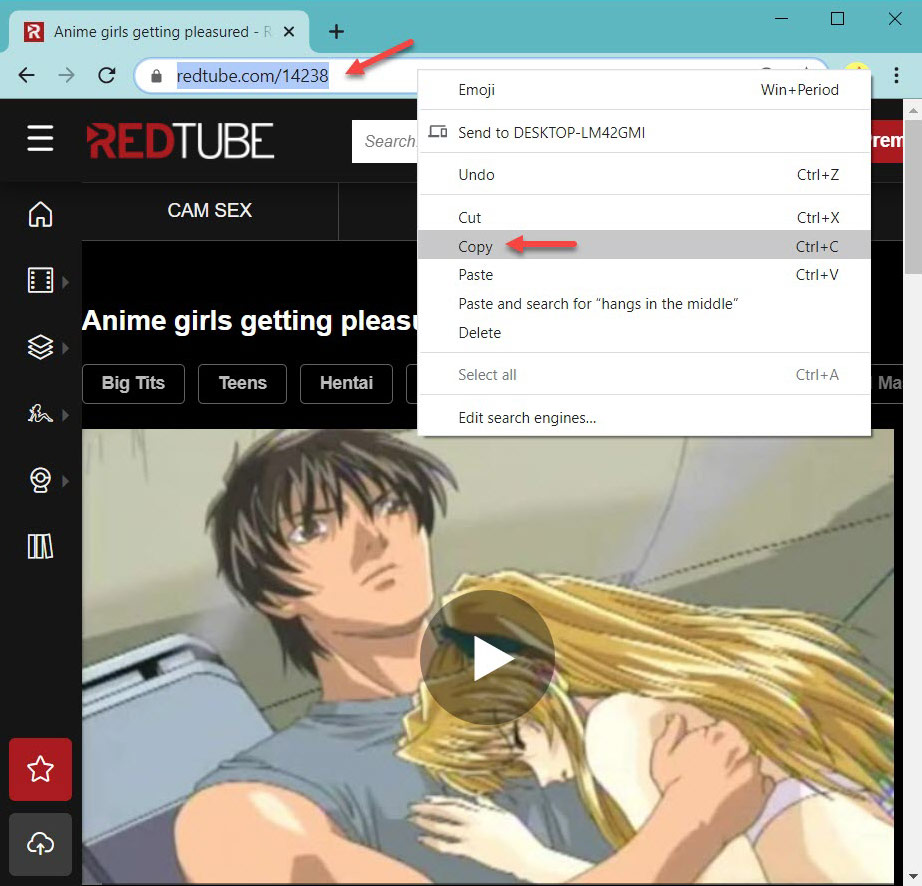
Step 2. Download RedTube Videos
Visit the RedTube Downloader in another tab. Paste the link in the search bar in the middle. Then, hit the Enter key, and the search result will show up at a fast speed.

Then, click on the Download button. Choose the quality you prefer, and the RedTube download begins.
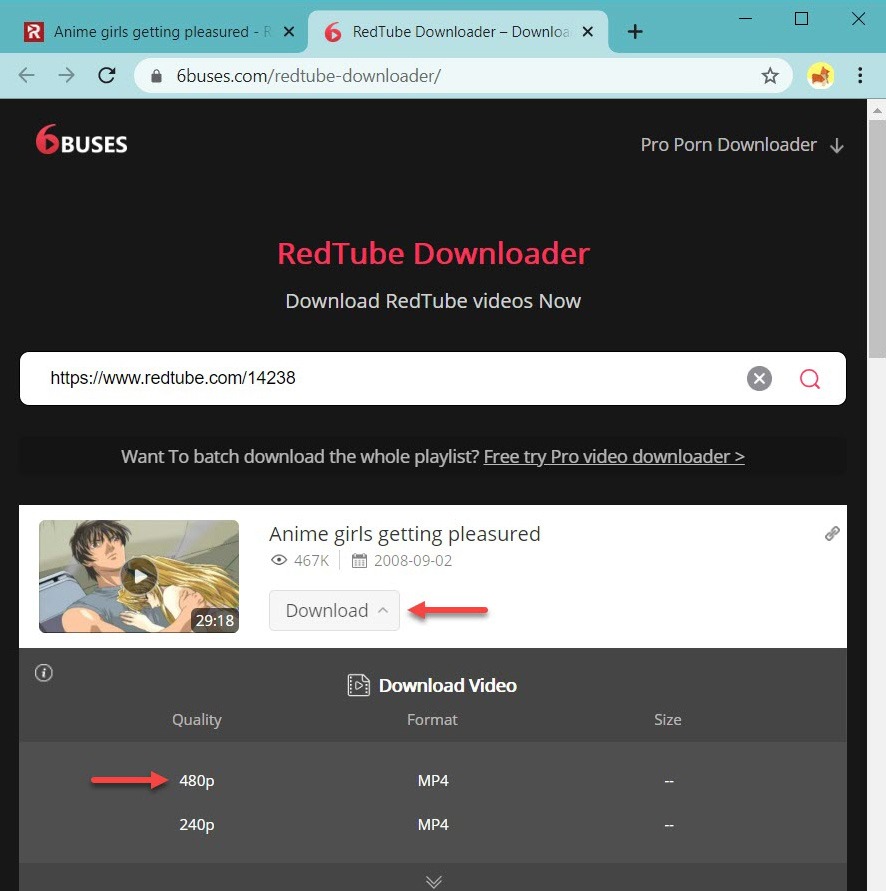
Alternatively, click on the video thumbnail for a preview. Next, click on the three vertical dots at the bottom right corner of the video. Next, select Download, and the download will kick off immediately.
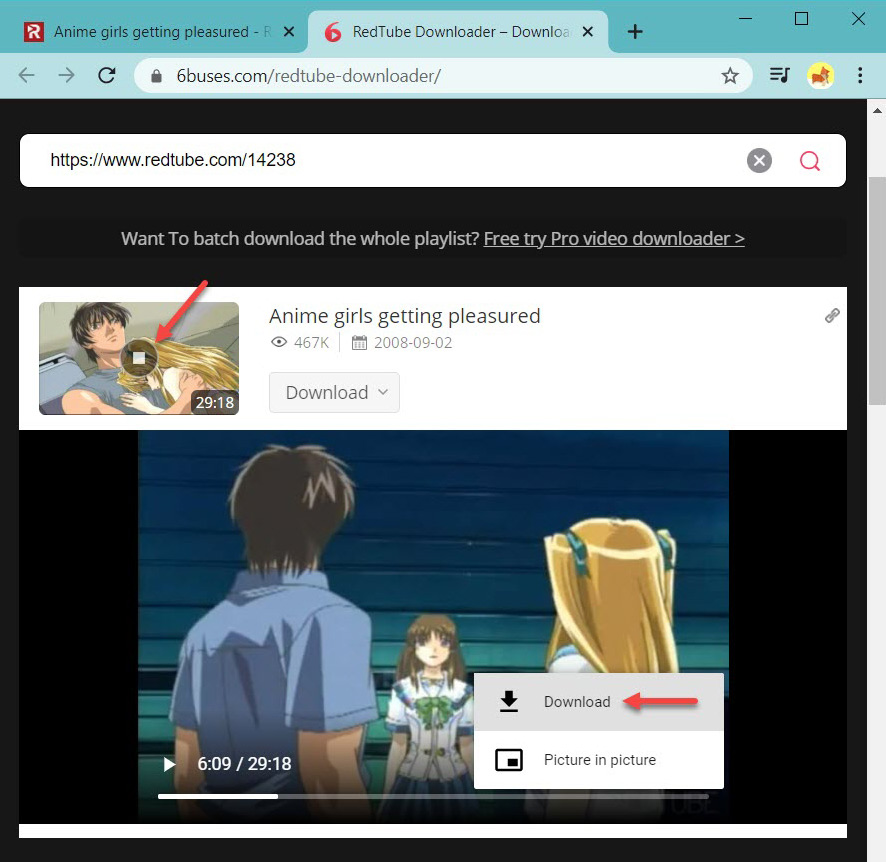
There you have it! Enjoy the video a bit later.
Part 2: Download RedTube Videos on Windows
The second method is illustrated on a mighty RedTube Downloader for Windows, a capable RedTube Downloader. Get it right away!
- Explore RedTube directly
- Download RedTube with a button
- Over 1,000 sites are supported
- for Windows 11/10/8/7
- for macOS 10.13+
- Android
Secure Download
As the advanced version of 6Buses, the RedTube Downloader has more powerful features:
- Quick download button: You can download a video while you’re streaming it, with a quick download button. Copying URL from RedTube or video search is not required.
- HD video download: Downloading RedTube videos in high quality is possible. You can download from RedTube in 720p or 1080p. The quality hinges on the RedTube video.
- 1,000 sites supported: Except for RedTube, you have a wide selection of video websites, including YouTube, Facebook, Dailymotion, and more.
Now, take a look at how to download videos from RedTube on Windows.
Step 1. Explore RedTube
What’s impressive is that you can access RedTube directly on the RedTube Downloader for Windows.
When you are on the Homepage interface, you will see a list of popular sites. Click on “View All.”
Scroll to the bottom until you find the Adult category.
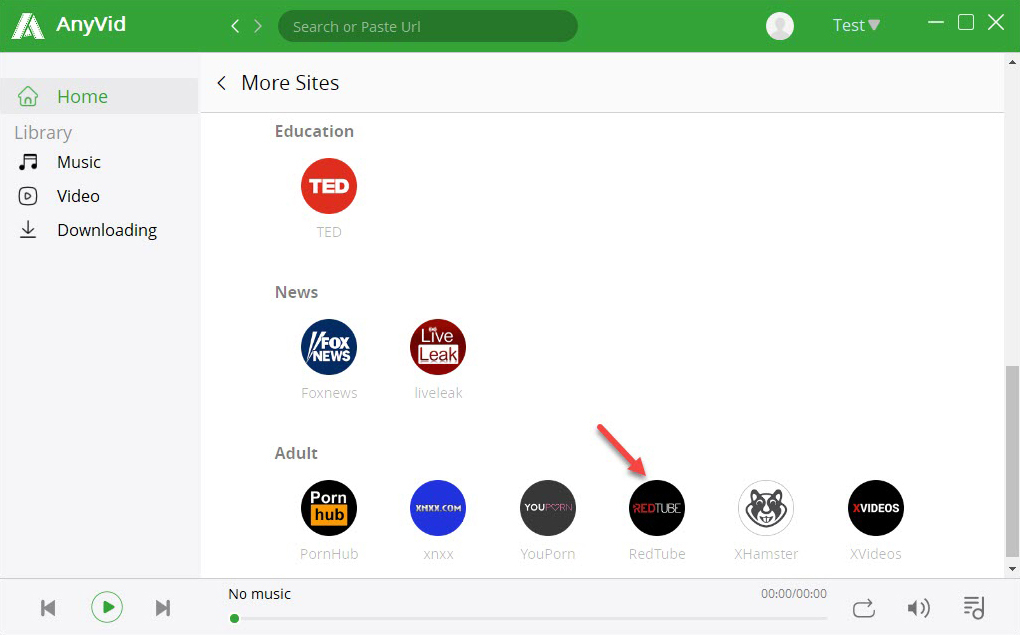
Step 2. Download from RedTube
After you’ve found the video that you want to download, play the video.
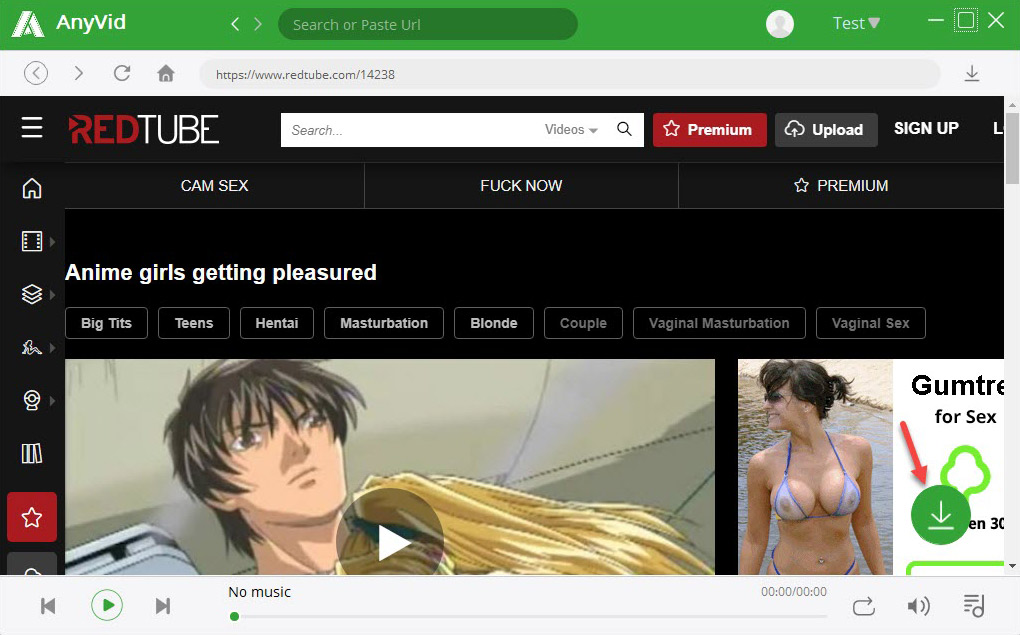
Noticed the green download button? Well, click on the round button, and you will see the video parsing. Then, pick a quality option to initiate the download.

Sit back and wait for a while. You can check the downloading process in the Library>Downloading. The downloaded file should be in the Library>Downloaded>Video.
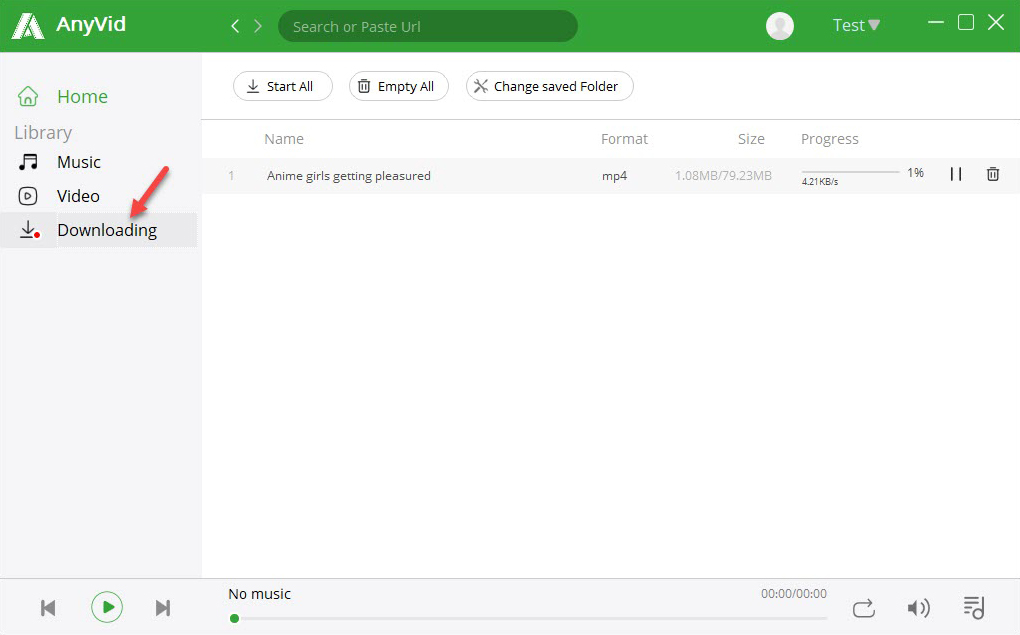
Note that the RedTube Downloader is also available for macOS. The instructions are the same. If you are a macOS user, try it yourself.
Give It a Shot!
There you’ve got how to download RedTube with the online RedTube downloader and download RedTube videos without searches with the RedTube Downloader for Windows.
Is it easier to download online without the software?
Or do you prefer to download high-quality videos with the RedTube downloader?
Please let us know.
Related Articles
- Anime Porn Free Download - 2 Actionable Ways
- Ara Ara Meaning: All You Want to Know About Ara Ara Meme
- Free Hentai Download [on Windows, macOS & Online]
- Download Porn: The Definitive Guide on Porn Download
- How to Download HD Porn [on Android & Windows]
- Free Porn Download: Free Download Porn Videos
- Download Porn Online [100% Safe Without Any Software]
- How to Convert Porn to MP4 for Offline Viewing
- Download Any Porn Video - The How-to Guide [Latest]
- Download xHamster: An Easy Guide to xHamster Download
- Save from XNXX - How-to Guide on Android & Online
- How to Get Free VR Porn Download on Your iPhone/iPad
- Cartoon Porn Free Download [100% Free]
- How to Download VR Porn Videos? [Windows, Mac, Android]
- XNXX MP4 - Easiest Ways to Convert XNXX to MP4
- Download Free Porn Movies - The Complete Tutorial
- How to Download Japanese Porn - 2 Reliable Ways
- Sex Video Download: 2 Ways to Download Sex Video
- How to Download Free Lesbian Porn (2 Workable Ways)
- Download Full Porn Movies - A Simple How-to Guide
- Free Download Mobile Porn Video [on Android & iPhone]
- Easiest Ways to Get Chaturbate Video Download [2023]
- Download Porn URL - How to Get Porn URL Download
- Indian Porn Video Download on Windows & Online
- Full Porn Video Download [on Android & Windows]
- How to download from YouPorn? 2 Easiest Ways 2023
- Sex Video MP4 Download (Windows, Android & Online)
- Sunny Leone Sex Video Download - The Easiest Tutorial
- Download Free Porn to Phone [on Android & iPhone]
- 3 Easy Ways to Download XVideos - Safe XVideos Download 🔥
- xHamster Video Downloader Latest Version Mac [2023]
- How to Save from xHamster on Mobile [Android & iPhone]
- SpankBang Download - Quickest Way to Download SpankBang
- Easiest Way to Download from PornFlip [100% Workable] ☑️
- Download from PornTrex - How to Download PornTrex 📹️
- 🚀 2 Fast & Easy Ways to Download YesPornPlease Videos
You May Also Like
Video downloader APK
Download & search any porn easily