
6Buses Video Downloader
- Download videos without any restritions
- Batch download 1080p/4K videos in one click
- Support 800+ porn and other live streaming sites
6Buses is not available
for iOS now
Leave your Email to get direct download links of 6Buses for Windows, Mac or Android.
Join successfully. You will receive an email soon.
We've already sent an email to this mailbox.
Can’t download videos
Your current browser doesn’t support video download due to the limits on Apple. But don’t worry, here is an easy guide for you.
Read nowHow to Convert Porn to MP4 for Offline Viewing
Last updated: Jun. 07, 2023
Instead of bringing convenience, watching porn videos online often causes trouble.
Is it the case that you return to the porn site for the porn video you’ve watched previously, but it has been removed?
Do you want to watch the porn video again a year later, but you’ve forgotten the title, so all your searches turn out to be in vain?
You are enjoying the porn video, but it keeps buffering and pausing due to the slower connection.
If you have encountered one of the situations, you’d better convert porn to MP4 for offline viewing.
Entering “porn to MP4” or “online porn converter” in Google, you will get a few online tools that look alike in functions.
So, is there a reliable porn converter that helps you convert porn to MP4?
Today, I will introduce a distinctive porn video converter.
Let’s get cracking!
Part 1. Convert Porn to MP4 on PC
Install the porn MP4 converter to your device.
- Access any porn site
- Convert porn to MP4 in HD
- Built-in media player
- for Windows 11/10/8/7
- for macOS 10.13+
- Android
Secure Download
Now, follow me for the steps.
Step 1. Dive into the Porn Site
Open a web browser. Go to the target porn site.
Almost every porn site has its videos sorted into a wide range of categories, including cartoons, VR porn, gay porn, MILF, and more.
You can search for the porn video by categories or entering a keyword in the search box. Then, pages of related videos will be available for your choice.
Step 2. Copy the Video URL
Once you’ve discovered the video, copy the URL from the address bar. Also, you can copy the video URL by right-clicking on the video.
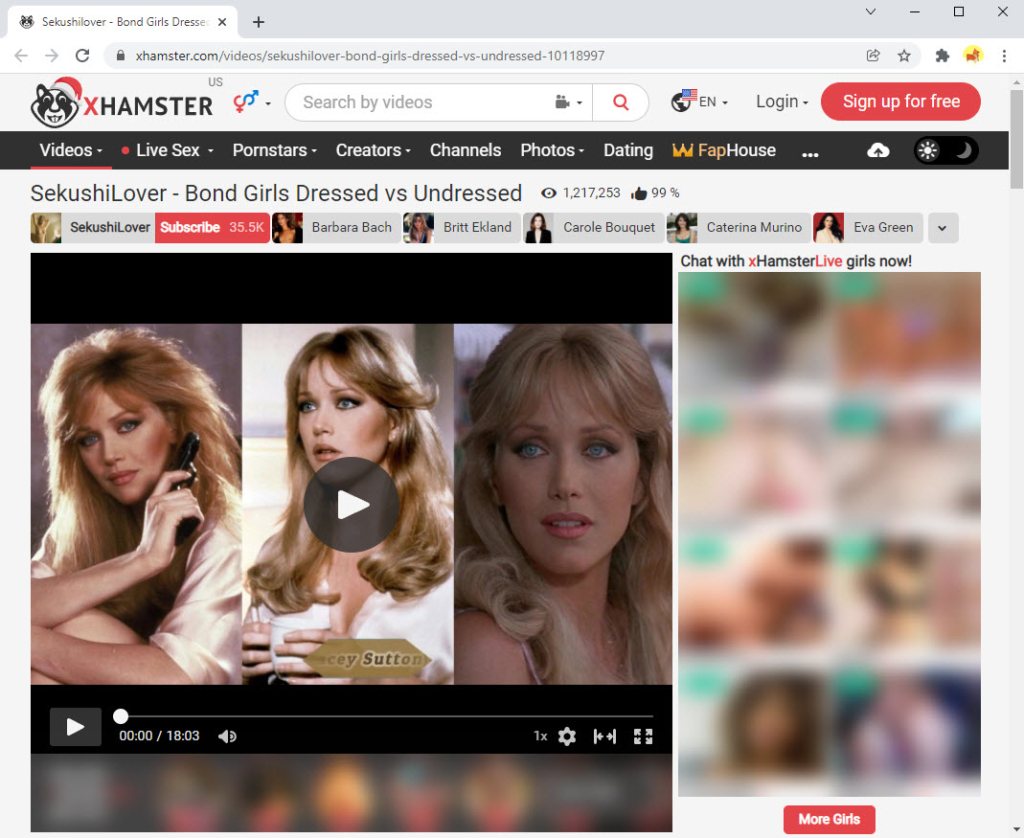
Step 3. Paste the URL to Search
Run the porn video converter and insert the URL in the search field. Then, click on the Search icon for the result.
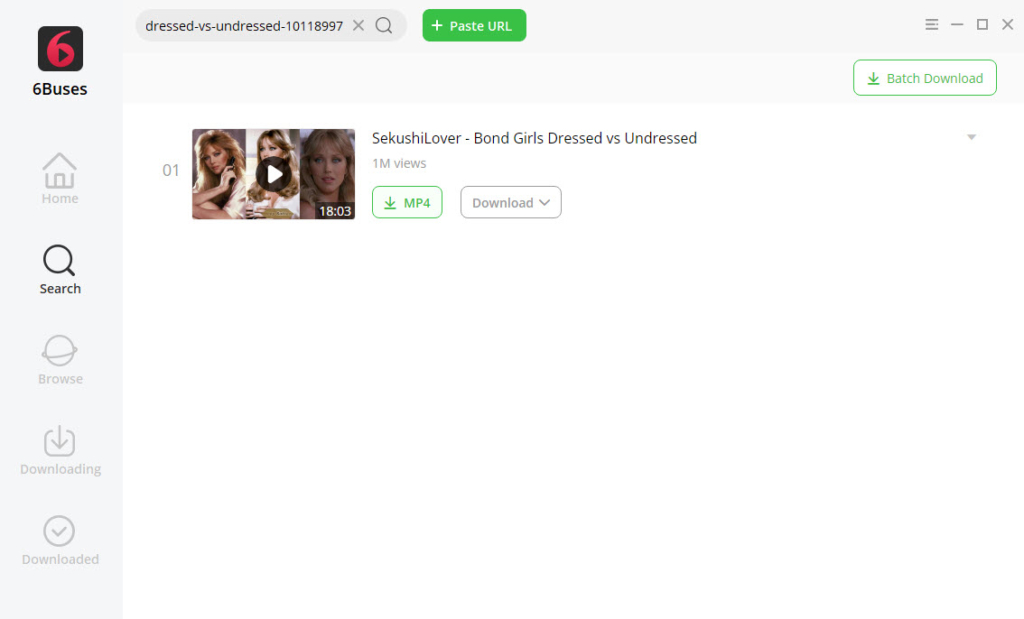
Step 4. Convert Porn to MP4
As you can see in the picture below, click on the Download button, and you will have 720p HD and 480p options. If you want a free conversion, a resolution lower than 720p is a free service.
Before the conversion, you can check whether the default location is where you prefer to save the video. If not, click on the Change Location button and choose a new file path.
After all is ready, click on the Download button to convert porn to MP4.
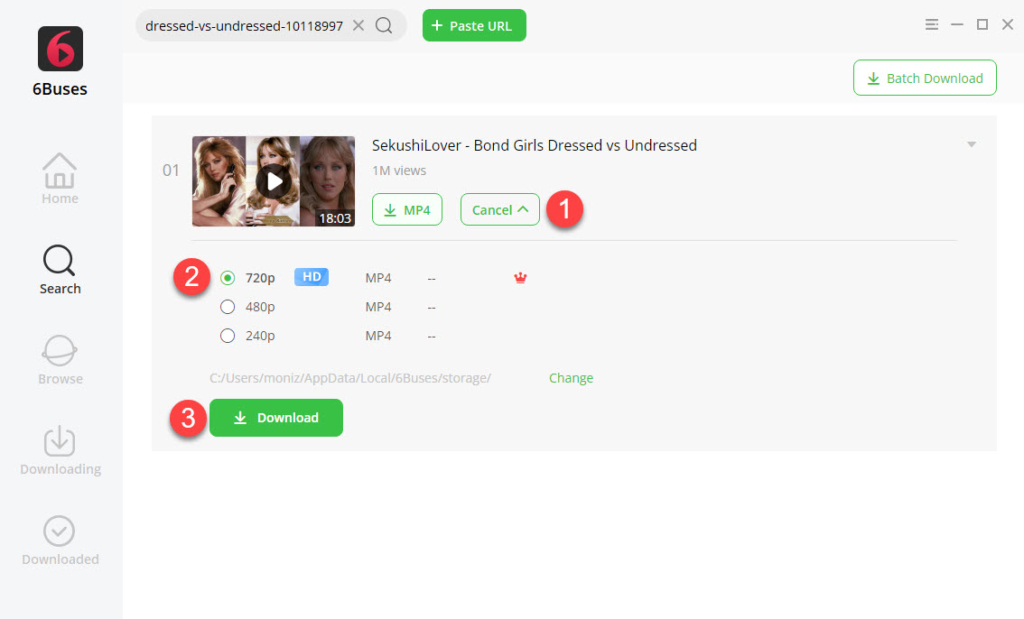
- 1. The porn converter is also compatible with macOS.
- 2. You can also directly access to a porn site. Find the supported adult sites from the Sites on the left. What’s more, you can enter the URL in the address bar. The built-in web browser will take you anywhere.
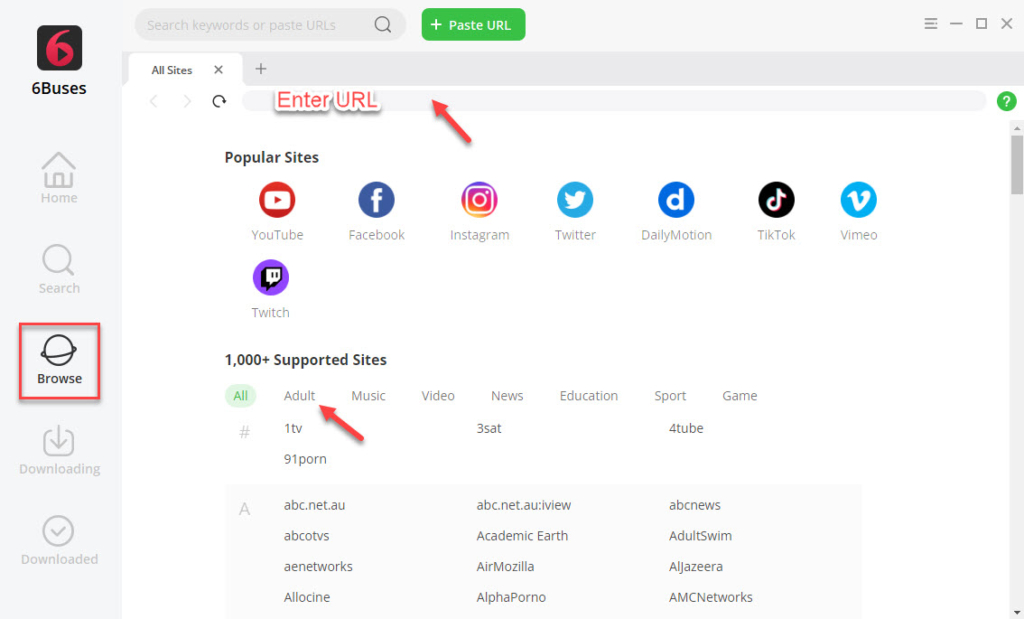
Part 2. Convert Porn to MP4 on Android
Thanks to the ubiquity of networks and mobile devices, we are all walking around with phones at hand.
You know the benefits of watching videos on Android, such as portability, privacy, and more engagement.
So without more ado, move on to how to convert porn to MP4 on your Android phone.
Any Video Downloader
- Convert porn to MP4
- Convert multiple videos at once
- Support 800+ sites
- for Windows 11/10/8/7
- for macOS 10.13+
- Android
Secure Download
Step 1. Find the Porn Video
When it comes to porn to MP4 conversion on Android, it is undoubtedly a roundabout to copy the URL on a mobile browser and paste it to the porn converter app.
The porn converter offers a shortcut to discover and convert porn videos.
Tap on the More button of the Discover section for the porn sites.
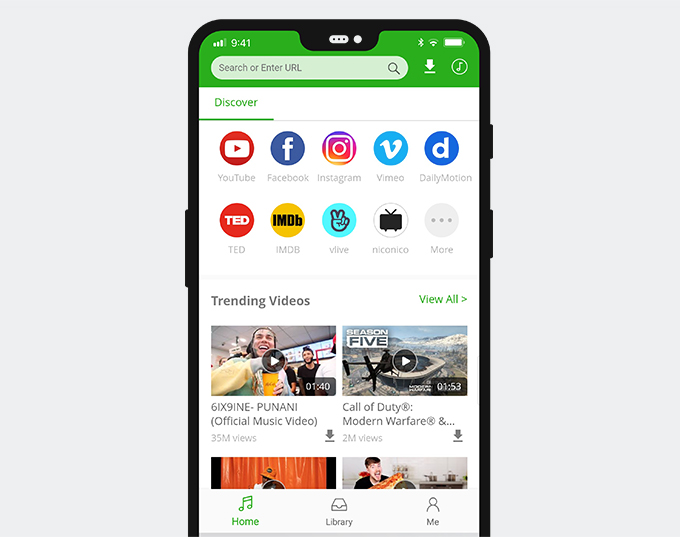
Tap on any logo to visit the porn site. After accessing the site, you can go to any porn site using the browser.
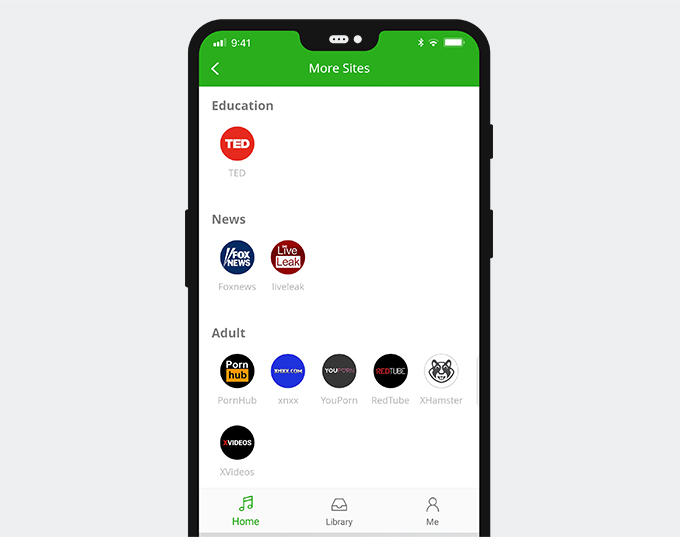
Step 2. Convert Porn to MP4 on Android
Tap on the video you like most. Hit the Download button.

Next, tap on the Download button of a video resolution below 720p. The conversion will start right off.

Conclusion
I hope you’ve got the gist of porn to MP4 conversion.
The conversion is 100% free and secure, without ads, registration, and malware.
Will you try the porn converter mentioned above?
Which device do you watch porn videos more often, the computer or Android?
Whatever it is, each has its advantages.
Now, it’s time for you to explore the porn converter.
Please share your experience with us.
Related Articles
- Anime Porn Free Download - 2 Actionable Ways
- Ara Ara Meaning: All You Want to Know About Ara Ara Meme
- Free Hentai Download [on Windows, macOS & Online]
- Download Porn: The Definitive Guide on Porn Download
- How to Download HD Porn [on Android & Windows]
- Free Porn Download: Free Download Porn Videos
- Download Porn Online [100% Safe Without Any Software]
- Download Any Porn Video - The How-to Guide [Latest]
- How to Download RedTube Videos [2 Latest Methods]
- Download xHamster: An Easy Guide to xHamster Download
- Save from XNXX - How-to Guide on Android & Online
- How to Get Free VR Porn Download on Your iPhone/iPad
- Cartoon Porn Free Download [100% Free]
- How to Download VR Porn Videos? [Windows, Mac, Android]
- XNXX MP4 - Easiest Ways to Convert XNXX to MP4
- Download Free Porn Movies - The Complete Tutorial
- How to Download Japanese Porn - 2 Reliable Ways
- Sex Video Download: 2 Ways to Download Sex Video
- How to Download Free Lesbian Porn (2 Workable Ways)
- Download Full Porn Movies - A Simple How-to Guide
- Free Download Mobile Porn Video [on Android & iPhone]
- Easiest Ways to Get Chaturbate Video Download [2023]
- Download Porn URL - How to Get Porn URL Download
- Indian Porn Video Download on Windows & Online
- Full Porn Video Download [on Android & Windows]
- How to download from YouPorn? 2 Easiest Ways 2023
- Sex Video MP4 Download (Windows, Android & Online)
- Sunny Leone Sex Video Download - The Easiest Tutorial
- Download Free Porn to Phone [on Android & iPhone]
- 3 Easy Ways to Download XVideos - Safe XVideos Download 🔥
- xHamster Video Downloader Latest Version Mac [2023]
- How to Save from xHamster on Mobile [Android & iPhone]
- SpankBang Download - Quickest Way to Download SpankBang
- Easiest Way to Download from PornFlip [100% Workable] ☑️
- Download from PornTrex - How to Download PornTrex 📹️
- 🚀 2 Fast & Easy Ways to Download YesPornPlease Videos
You May Also Like
Video downloader APK
Download & search any porn easily