
6Buses Video Downloader
- Download videos without any restritions
- Batch download 1080p/4K videos in one click
- Support 800+ porn and other live streaming sites
6Buses is not available
for iOS now
Leave your Email to get direct download links of 6Buses for Windows, Mac or Android.
Join successfully. You will receive an email soon.
We've already sent an email to this mailbox.
Can’t download videos
Your current browser doesn’t support video download due to the limits on Apple. But don’t worry, here is an easy guide for you.
Read nowHow to download from YouPorn? 2 Easiest Ways 2023
Last updated: Jun. 07, 2023
Recently, not a few YouPorn fans asked me the question, “How can I download from YouPorn?”
It’s my pleasure to help you download YouPorn videos.
Today, I will discuss how to download from YouPorn with the aid of an online YouPorn Downloader and a one-stop video downloader for Android, Windows, and macOS.
If you need to download from YouPorn for offline playback, you will get the hang of it from this article.
Don’t miss it!
Part 1. How to Download YouPorn Videos on Windows & macOS?
Like watching videos on a larger screen better?
Great! The 6Buses video downloader works on Windows and macOS. So you can download YouPorn videos to your computers with ease.
- Download YouPorn in 1080p & 4K
- Download as many videos as you want
- 800+ sites supported
- for Windows 11/10/8/7
- for macOS 10.13+
- Android
Secure Download
Run the software on your Windows computer.
There are two ways to search for YouPorn videos. The first one is using keywords, and the other is copying URL from YouPorn and pasting it to the Pro video downloader.
Here I will only explain the latter one.
Move on.
Open an Internet browser and access YouPorn. Discover videos by categories. The website offers you a wide range of adult videos. In addition, live cams, recommended videos, and hot videos by porn stars are available. If you remember a specific video, enter some words in the search field.
Step 1. Copy the video link from YouPorn.
Copy the video URL from YouPorn on your web browser.
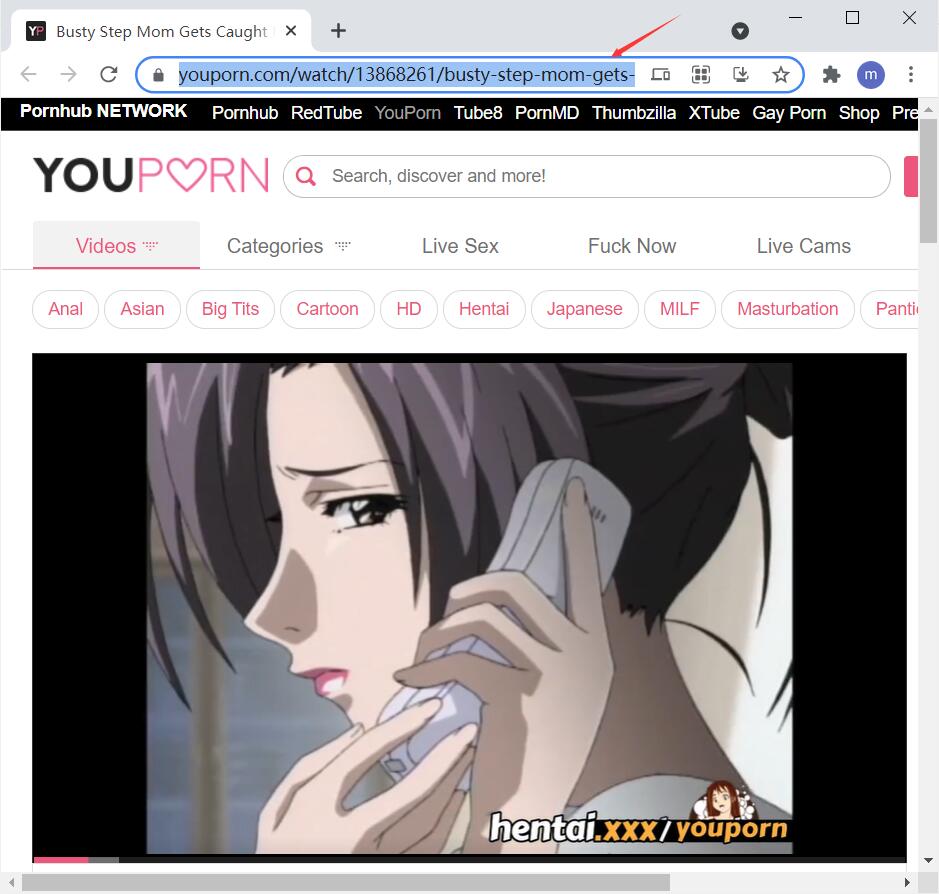
Step 2. Paste the link.
Insert the link in the search box of the 6Buses video downloader. Then, click the Search icon for the result.
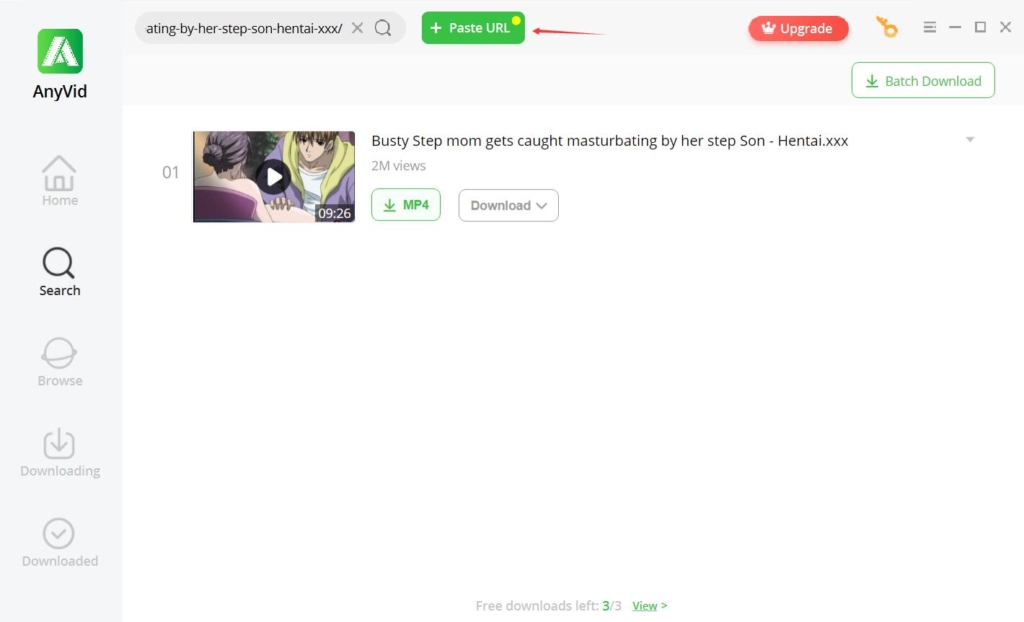
Click on the Download button and choose an MP4 resolution to download from YouPorn.
Part 2. How to Download from YouPorn onto a Smartphone?
Android and iOS are the most popular operating systems.
So, in this part, I will focus on the instructions to download YouPorn videos to your Android and iPhone.
● YouPorn Download on Android
This part is all about the YouPorn download using the YouPorn video downloader for Android.
The cool thing is that you can access YouPorn directly with the software. Gone are the days when you have to copy the URL from a web browser and go back to the app to paste the link.
The best thing about the software is that you can download YouPorn videos effortlessly with a smart download button.
Can’t wait to experience it?
Follow me now!
To start things off, install the Pro video downloader app on your Android phone.
6Buses Downloader
- Download YouPorn in 1080p
- Save as many videos as you like
- Support 800+ sites
- for Windows 11/10/8/7
- for macOS 10.13+
- Android
Secure Download
Step 1. Find YouPorn videos.
Embedded websites are the bread and butter features of the 6Buses video downloader.
That means I can visit the supported sites without using a third-party browser.
Open the video downloader app, and I see the Discover section. Here I can head over to YouTube, Facebook, TED, and more. Tap More and slide to the Adult sites. Then touch the YouPorn logo.
I tap on the search box to find the YouPorn video.
Step 2. Download the YouPorn video.
After I tap on the video, a conspicuous Download button appears.
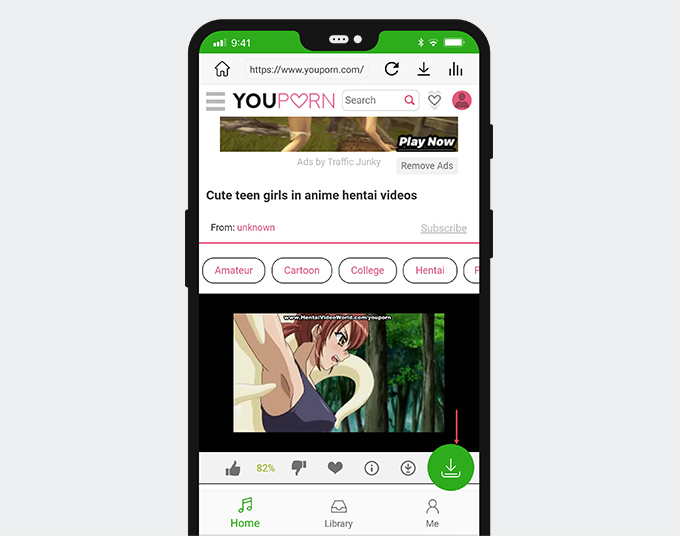
Tap on the button. A pop-up window offers me three video quality options. I tap on the Download button of 480p, and it begins downloading.
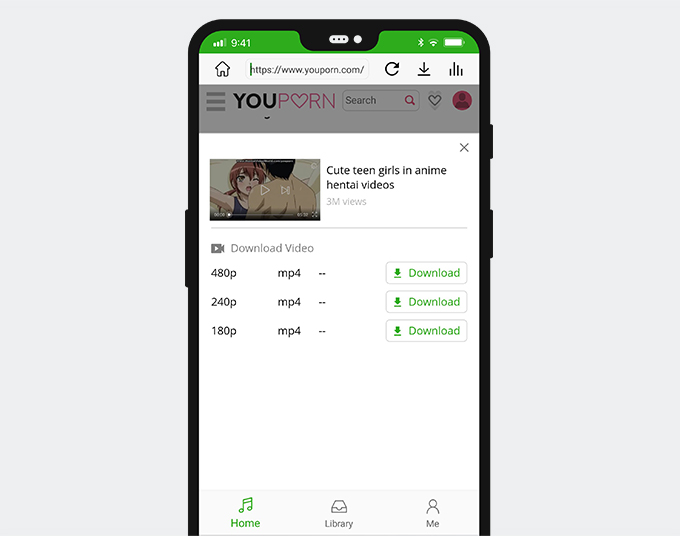
I get the YouPorn download in a breeze.
● YouPorn Download on iPhone
It’s no secret that Apple does not allow users to download files from the web. This way, Apple can be safe against any malware infection.
Still, there’s a superb tool that helps me stay out of trouble.
It is Documents, a professional iOS file manager that allows you to get YouPorn free download from the Internet on the iPhone and iPad.
Install the Documents app to your iPhone and run the app.

Next, let me show you how.
Tap on the Compass icon to surf the web. The built-in browser is an impressive feature of Documents. Navigate to YouPorn.com.

Step 1. Copy the video URL from YouPorn.
If you’re clear about the video, tap on the search box and enter a word or two for a fizzy search. If not, hang around YouPorn and scroll down to see if there’s any video that interests you.
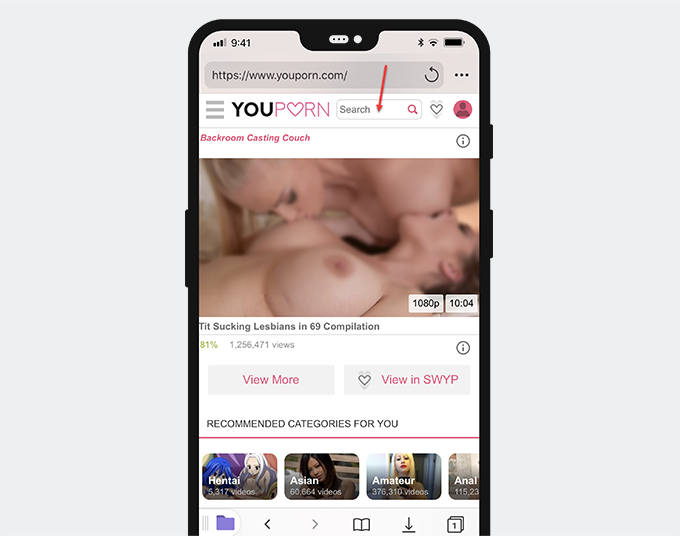
I type “anime” in the search box and have a list of results about the topic. So, I find the video I want and play it. Then, long-press the address bar and copy the video URL.
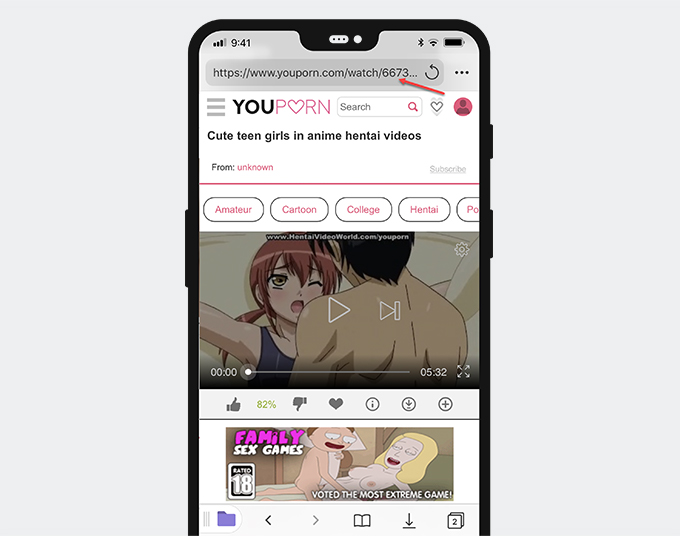
Step 2. Paste the video URL.
Tap on the Tabs – the rightmost icon in the taskbar. Add a new tab to access 6Buses YouPorn Downloader, precisely the same way I browse YouPorn. Paste the URL I’ve copied to the text box.
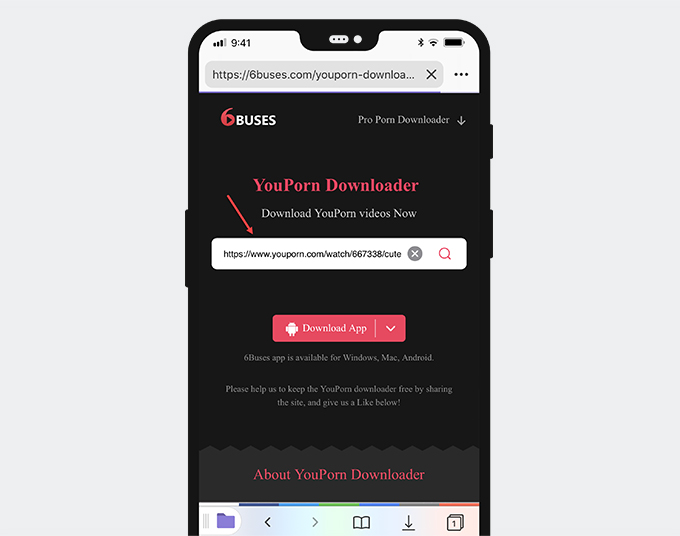
Step 3. Download YouPorn.
Hit Enter for the result. There I see a Download button. Tap on the button, and the YouPorn downloader provides me with a few video quality options.
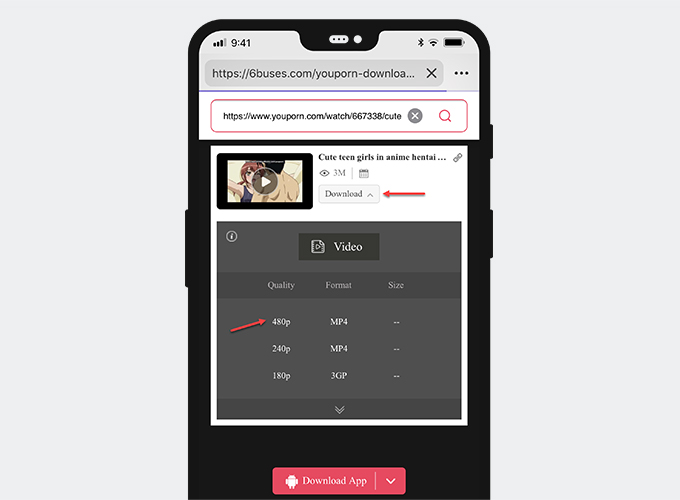
Tap on the 480p option, and I am directed to a new window asking me to choose a destination.
I prefer to save files in Downloads, and it is also the default file destination. Tap on the Downloads, and the download starts. After a while, I can locate the video in My Files > Downloads of Documents.
Try It Now!
I hope the guide helps.
Try the 6Buses YouPorn downloader or the YouPorn downloader app to download from YouPorn.
Please tell me which method better meets your needs.
Do you have any suggestions to make the tools better?
Remember to leave us a comment below.
6Buses Downloader
- Download longer videos (above 10 minutes)
- Save as many videos as you like
- Support 800+ sites
- for Windows 11/10/8/7
- for macOS 10.13+
- Android
Secure Download
Related Articles
- Anime Porn Free Download - 2 Actionable Ways
- Ara Ara Meaning: All You Want to Know About Ara Ara Meme
- Free Hentai Download [on Windows, macOS & Online]
- Download Porn: The Definitive Guide on Porn Download
- How to Download HD Porn [on Android & Windows]
- Free Porn Download: Free Download Porn Videos
- Download Porn Online [100% Safe Without Any Software]
- How to Convert Porn to MP4 for Offline Viewing
- Download Any Porn Video - The How-to Guide [Latest]
- How to Download RedTube Videos [2 Latest Methods]
- Download xHamster: An Easy Guide to xHamster Download
- Save from XNXX - How-to Guide on Android & Online
- How to Get Free VR Porn Download on Your iPhone/iPad
- Cartoon Porn Free Download [100% Free]
- How to Download VR Porn Videos? [Windows, Mac, Android]
- XNXX MP4 - Easiest Ways to Convert XNXX to MP4
- Download Free Porn Movies - The Complete Tutorial
- How to Download Japanese Porn - 2 Reliable Ways
- Sex Video Download: 2 Ways to Download Sex Video
- How to Download Free Lesbian Porn (2 Workable Ways)
- Download Full Porn Movies - A Simple How-to Guide
- Free Download Mobile Porn Video [on Android & iPhone]
- Easiest Ways to Get Chaturbate Video Download [2023]
- Download Porn URL - How to Get Porn URL Download
- Indian Porn Video Download on Windows & Online
- Full Porn Video Download [on Android & Windows]
- Sex Video MP4 Download (Windows, Android & Online)
- Sunny Leone Sex Video Download - The Easiest Tutorial
- Download Free Porn to Phone [on Android & iPhone]
- 3 Easy Ways to Download XVideos - Safe XVideos Download 🔥
- xHamster Video Downloader Latest Version Mac [2023]
- How to Save from xHamster on Mobile [Android & iPhone]
- SpankBang Download - Quickest Way to Download SpankBang
- Easiest Way to Download from PornFlip [100% Workable] ☑️
- Download from PornTrex - How to Download PornTrex 📹️
- 🚀 2 Fast & Easy Ways to Download YesPornPlease Videos
You May Also Like
Video downloader APK
Download & search any porn easily